How to embed the Tableau dashboard on Weebly?
Recently a few friends asked me question about how to embed the Tableau dashboard on your weebly, your page, or your squarespace which provided HTML coding features.
Trust me, Tableau did not ask you for any coding skills when you want to put your awesome dashboard on your site. What you need to do is just "copy and paste". So let's get started.
Step 1: Upload your files on Tableau Public
Upload it directly from your Tableau Desktop. Server --> Tableau Public --> Save to Web
After you finished the step shown in the image above, a window will pop up.
Here it asked for your Tableau Public account. Your Tableau account is separated from your Tableau Public account, which means that you have to register a Tableau Public, sepearted from Tableau account to upload your files. Don't get stuck in this step when the window constantly reminds you of an error on your username and password.
After you upload your dashboard and related files to Tableau Public, a window will pop up and congratulate that you successfully published your dashboard on your Tableau Public account.
Step 2: Find the link.
Option 1 - Click "Share" button --> Choose "Embed" --> Copy the codes
Option 2: When you want to embed other people's dashboard
If you have other people's dashboard on your browser, you can see the small icon as the image below (Not the "share" button as the last option).
Remark: "Share" button is only available when you own the dashboard and open it on your Tableau desktop or Tableau Public account.
Action: Click that small icon.
Then you will see a small window pop up like the image below:
Step 3: Find the "Embed Codes" Option on Weebly
Step 4: Paste your codes
Click the box of "Embed code" --> Paste your codes.
It's easy, right?
More Info:
If you would like to know more about this, check out Tableau official tutorial on their page here. Tableau did not use Weebly as an example on their tutorial, but I believe it would be helpful for you to check out the tutorial. : )
If your browser cannot open the link, copay and paste the link on a new tab: http://www.tableausoftware.com/public/how-it-works.
Trust me, Tableau did not ask you for any coding skills when you want to put your awesome dashboard on your site. What you need to do is just "copy and paste". So let's get started.
Step 1: Upload your files on Tableau Public
Upload it directly from your Tableau Desktop. Server --> Tableau Public --> Save to Web
After you finished the step shown in the image above, a window will pop up.
Here it asked for your Tableau Public account. Your Tableau account is separated from your Tableau Public account, which means that you have to register a Tableau Public, sepearted from Tableau account to upload your files. Don't get stuck in this step when the window constantly reminds you of an error on your username and password.
After you upload your dashboard and related files to Tableau Public, a window will pop up and congratulate that you successfully published your dashboard on your Tableau Public account.
Step 2: Find the link.
Option 1 - Click "Share" button --> Choose "Embed" --> Copy the codes
Option 2: When you want to embed other people's dashboard
If you have other people's dashboard on your browser, you can see the small icon as the image below (Not the "share" button as the last option).
Remark: "Share" button is only available when you own the dashboard and open it on your Tableau desktop or Tableau Public account.
Action: Click that small icon.
Then you will see a small window pop up like the image below:
Step 3: Find the "Embed Codes" Option on Weebly
Step 4: Paste your codes
Click the box of "Embed code" --> Paste your codes.
It's easy, right?
More Info:
If you would like to know more about this, check out Tableau official tutorial on their page here. Tableau did not use Weebly as an example on their tutorial, but I believe it would be helpful for you to check out the tutorial. : )
If your browser cannot open the link, copay and paste the link on a new tab: http://www.tableausoftware.com/public/how-it-works.
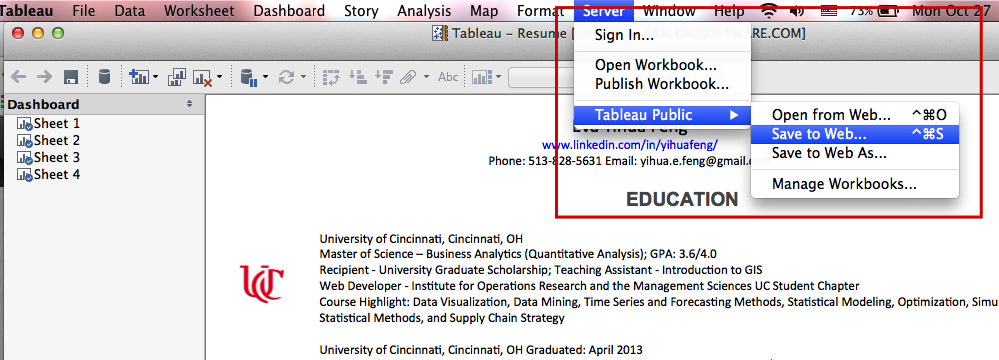






Great! Thanks!
ReplyDeleteYou are welcome. :)
DeleteHi Eva,
ReplyDeleteI tried this process. However, the interactivity of the dashboard is lost when i embed it on my blog page. Could you please tell me what could be the issue?
Hi All,
ReplyDeleteCould any one please answer by above query?
I am not sure if it's related to the browser ads pause.
Deletewow! reallly its an excellent blog,your post is very neat and understandable manner i will except more post like this thanks and regards.
ReplyDeleteThank you for your compliment.
Delete